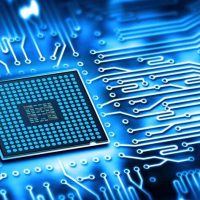In the world of gaming, comfort plays a pivotal role in enhancing the overall gaming experience. A crucial aspect of achieving optimal comfort is finding the most suitable position in a gaming chair. This article aims to delve into the depths of ergonomics and unveil the secrets behind the most comfortable position for a gaming chair. By understanding the importance of ergonomics and implementing the right posture, gamers can elevate their gaming sessions to new heights of comfort and performance.
1. Understanding Ergonomics in Gaming Chairs:
Ergonomics is the science of designing and arranging objects to maximize efficiency and minimize discomfort. In the context of gaming chairs, it involves creating a seating position that supports the natural alignment of the body, reduces strain, and promotes healthy posture. By considering the following factors, gamers can achieve the most comfortable position:
a) Seat Height: Adjust the chair’s height to ensure your feet are flat on the ground, forming a 90-degree angle at the knees. This position helps distribute body weight evenly and prevents pressure points.
b) Backrest Angle: Tilt the backrest slightly backward, around 100-110 degrees, to maintain the natural curvature of the spine. This position reduces strain on the lower back and promotes better blood circulation.
c) Lumbar Support: Utilize gaming chairs with built-in adjustable lumbar support. Properly positioning the lumbar support maintains the natural inward curve of the lower back, preventing slouching and reducing the risk of back pain.
2. Armrest Placement and Adjustment:
While armrests may seem like a minor detail, their correct placement and adjustment significantly contribute to overall comfort. Consider the following guidelines:
a) Height Adjustment: Adjust the armrests to a height that allows your shoulders to relax and your elbows to rest comfortably at a 90-degree angle. This position prevents strain on the shoulders and neck.
b) Width Adjustment: Ensure the armrests are adjusted to a width that allows your arms to rest comfortably without being too close or too far apart. This position promotes relaxed arm positioning and reduces tension in the upper body.
3. Dynamic Sitting and Movement:
Sitting in one position for extended periods can lead to discomfort and health issues. Incorporating dynamic sitting and movement techniques can enhance comfort during gaming sessions:
a) Micro Breaks: Take short breaks every 30 minutes to stretch, walk around, and release tension in the muscles. This practice improves blood circulation and reduces the risk of stiffness.
b) Posture Changes: Experiment with different sitting positions, such as reclining slightly or sitting upright, to distribute pressure and prevent muscle fatigue. Changing positions periodically helps alleviate strain on specific body parts.
c) Active Sitting: Consider using gaming chairs with features like swivel bases or rocking mechanisms. These allow for subtle movements, engaging core muscles and promoting better circulation.
Conclusion:
Finding the most comfortable position in a gaming chair is crucial for gamers seeking an immersive and enjoyable gaming experience. By understanding the principles of ergonomics, adjusting seat height, backrest angle, and armrest placement, gamers can optimize their comfort levels. Additionally, incorporating dynamic sitting techniques and taking micro breaks ensures long-lasting comfort and reduces the risk of musculoskeletal issues. Remember, investing in a gaming chair that prioritizes ergonomics is a worthwhile decision, as it directly impacts your gaming performance and overall well-being.