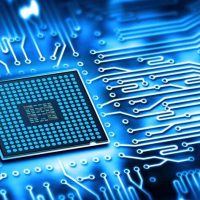In the world of gaming, having the right graphics card can make all the difference. With the rapid advancements in technology, it can be overwhelming to determine which card is truly good for gaming. In this article, we will delve into the intricacies of gaming cards, exploring their features, performance, and compatibility, to help you make an informed decision.
1. Understanding Gaming Card Basics:
To embark on this journey, let’s first understand the fundamental aspects of gaming cards. These cards are responsible for rendering high-quality graphics, ensuring smooth gameplay, and enhancing overall gaming experience. They come in various forms, such as dedicated graphics cards and integrated graphics processors (IGPs). While IGPs are suitable for casual gaming, dedicated graphics cards are the go-to choice for serious gamers.
2. Performance Matters: Key Factors to Consider:
a. GPU (Graphics Processing Unit): The heart of any gaming card, the GPU determines its performance capabilities. Look for cards with high clock speeds, ample VRAM (Video Random Access Memory), and a robust architecture to handle demanding games.
b. Cooling Solutions: Intensive gaming sessions generate heat, potentially affecting performance. Opt for cards with efficient cooling solutions, such as advanced fan designs or liquid cooling systems, to maintain optimal temperatures.
c. Power Requirements: Ensure that your power supply unit can handle the card’s power demands. High-end gaming cards often require additional power connectors, so check compatibility before making a purchase.
3. Resolution and Refresh Rate:
The gaming experience is greatly influenced by the resolution and refresh rate supported by the card. Higher resolutions, such as 1440p or 4K, provide sharper visuals, while a higher refresh rate, like 144Hz or 240Hz, ensures smoother gameplay. Consider your monitor’s capabilities and choose a card that can handle your desired resolution and refresh rate for an immersive gaming experience.
4. Compatibility and Connectivity:
a. PCIe Compatibility: Check if your motherboard supports the PCIe (Peripheral Component Interconnect Express) slot required for the gaming card. PCIe 3.0 or higher is recommended for optimal performance.
b. Display Outputs: Ensure the card has the necessary display outputs, such as HDMI, DisplayPort, or DVI, to connect to your monitor or multiple monitors.
c. SLI/CrossFire Support: If you plan to use multiple cards for enhanced performance, verify if the card supports SLI (Scalable Link Interface) for NVIDIA or CrossFire for AMD.
5. Keeping Up with the Latest Technologies:
a. Ray Tracing: The latest breakthrough in gaming graphics, ray tracing, simulates realistic lighting and reflections. Look for cards with dedicated ray tracing cores, such as NVIDIA’s RTX series, to experience cutting-edge visuals.
b. DLSS (Deep Learning Super Sampling): DLSS utilizes AI to upscale lower-resolution images, providing higher frame rates without sacrificing quality. Cards with DLSS support, like NVIDIA’s RTX 20 series, offer a significant performance boost.
Conclusion:
Choosing the perfect gaming card requires careful consideration of various factors, including GPU performance, cooling solutions, resolution and refresh rate support, compatibility, and the latest technologies. By understanding these aspects and aligning them with your gaming needs and budget, you can unleash the power of a gaming card that will elevate your gaming experience to new heights.