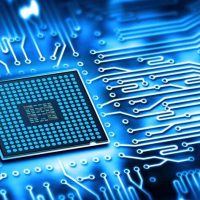In the world of gaming, comfort is paramount. As avid gamers, we spend countless hours immersed in virtual worlds, battling foes, and exploring new realms. However, prolonged gaming sessions can take a toll on our bodies if we neglect the importance of proper seating. In this article, we will delve into the art of sitting comfortably in a gaming chair, exploring various techniques and adjustments that will enhance your gaming experience and keep you at the top of your game.
1. Understanding Ergonomics:
Ergonomics is the science of designing equipment and systems to fit the human body, promoting comfort, efficiency, and overall well-being. When it comes to gaming chairs, understanding the principles of ergonomics is crucial. Consider the following factors:
a) Adjustable Seat Height: Ensure your gaming chair allows you to adjust the seat height to maintain a 90-degree angle between your thighs and lower legs, with your feet flat on the floor or a footrest.
b) Lumbar Support: Look for a gaming chair that provides adequate lumbar support to maintain the natural curve of your spine. This helps prevent lower back pain and promotes good posture.
c) Armrest Adjustability: Opt for a gaming chair with adjustable armrests, allowing you to position them at a height that keeps your shoulders relaxed and your arms comfortably supported.
2. Perfecting Your Posture:
Maintaining proper posture while gaming is essential for long-term comfort and overall health. Follow these tips to achieve an optimal gaming posture:
a) Sit back in the chair, ensuring your back is fully supported by the chair’s backrest. Avoid slouching or leaning forward excessively.
b) Keep your shoulders relaxed and your elbows at a 90-degree angle, resting comfortably on the armrests.
c) Avoid crossing your legs or sitting with your legs tucked under you. Instead, keep your feet flat on the floor or on a footrest.
3. Utilizing Cushions and Pillows:
Sometimes, even the most advanced gaming chairs may not provide the perfect fit for every individual. To enhance comfort and customize your seating experience, consider using additional cushions and pillows:
a) Lumbar Pillows: If your gaming chair lacks sufficient lumbar support, use a lumbar pillow to fill the gap and maintain proper spinal alignment.
b) Seat Cushions: If you find your gaming chair’s seat too firm or uncomfortable, add a seat cushion to provide extra padding and alleviate pressure points.
c) Neck Pillows: For gamers who prefer additional neck support, a neck pillow can help prevent neck strain and improve overall comfort.
4. Taking Breaks and Stretching:
No matter how comfortable your gaming chair is, it’s essential to take regular breaks and engage in stretching exercises to prevent stiffness and promote blood circulation. Set a timer to remind yourself to stand up, stretch, and walk around every hour or so.
Conclusion:
Mastering the art of sitting comfortably in a gaming chair is crucial for both short-term enjoyment and long-term well-being. By understanding the principles of ergonomics, perfecting your posture, utilizing cushions and pillows, and taking regular breaks, you can optimize your gaming experience and ensure that your body remains in top condition. Remember, a comfortable gamer is a successful gamer!